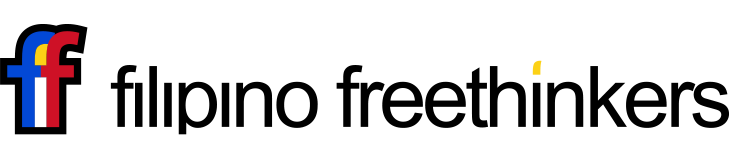Hello fellow freethinkers! If you’re just lurking on the facebook page or just following the blog feed, you might not be aware of the the book sharing program that’s being organized in the forum. As people who treasure real knowledge of the world I’m sure quite a few of us have a small library of great books, be it non-fiction or fiction, that we find relevant for sharpening our minds and widening our breadth of knowledge, the very things that started us down the path of becoming freethinkers.
As books do tend to be quite expensive, it would be great if we could circulate these tomes of knowledge throughout the group instead of just sitting around on our bookshelves gathering dust. A great decentralized library of freethinking if you will. To me this would do two great things for the group:
- Enrich the group as a whole intellectually and perhaps spiritually (in the secular sense!)
- Build a greater sense of community and fellowship amongst the FF members.
To facilitate this, I’ve started a Filipino Freethinker’s community on the Unlibrary website. Unlibrary handles the logistics of collating the list of books that members have and presenting it as a lending library as well as the requests for books between members of the community.
The Rough Rules of Sharing
As we’re just starting out on this, I’d like to keep the rules for the book sharing pretty loose. Here are 3 uncommandments of the FF unlibrary:
- This goes without saying but take good care of the books. These are books someone is personally entrusting you with! It may be a good idea to exchange phone numbers so there’s a way to contact each other, just in case.
- The default pickup/drop-off for books are on the FF meetups – this gives a default book loan period of 2 weeks. Do feel free to make arrangements outside the FF meetups though if it’s more convenient.
- As an indicator that you’re going to be at the meetups regularly (and thus able to return books), borrowers should have attended at least 3 other FF meetups on a roughly regular schedule.
If you have any other suggestions or refinements to these rules, please bring it up on the forum thread or the comments section.
Getting Involved in the Unlibrary
Make an account on Unlibrary and follow these steps! Unfortunately I can’t seem to link directly to the FF unlibrary community page so please bear with me:
Step 1: Add your books to the library
- On the left navigation bar, click on My Library then Add Books
- Search for a book you want to add to the library by title, author or ISBN.
- Hover over the book you own and click Add book to Library
- Tag and rate the book and save
- Repeat for other books you want to share!
- You can now see your books by going to My Library and Bookshelf. While you’re over there you might want to add reviews of the books!
Step 2: Join the FF community
- Go to the left navigation bar, click on Communities and then Find new Ones
- At the search box type “Filipino Freethinkers“
- Click on Join on the right side of the search results
Step 3: Browsing and borrowing
- Click on Borrowing and then on Find Books
- The books from the people you can borrow from should show up. Most likely this will only be books from the FF community.
- To ask to borrow, look at the right side under the stars.
- These are the people who have a copy of the book, click on their avatar to request to borrow from them.
Once again if you have any other questions about the book sharing, please feel free to ask away on the forum thread or in the comments section.
As of writing, the FF community library has 27 copies of 25 books ranging from intellectual pleasures such as Breaking the Spell (Daniel Dennet) and Uncommon Sense (Alan Cromer) to the intriguing stories that facts can tell such as Microtrends (E. Kinney Zalesne, Mark Penn) and Freakonomics (Stephen J. Dubner, Steven D. Levitt). Also, big thanks to Terrence for making the first loan to me on the January 24 meetup of What the Dog Saw!
Post photograph by Or Hiltch